Tips: Adding Music, Video or Images on BlackBerry homescreen OS7
By Dian Puspita
Sometimes some of your favorite media files you access frequently for specific purposes. Photo or video doings of adorable children who want to be shown to relatives or some favorite music files are frequently accessed. If you have been using Blackberry OS7 follow these steps to add media files (music, photos or videos) on the homescreen.
- On the home screen, click the media folder, select the type of media (music, pictures, videos), scroll to and highlight the files you want to create a shortcut (including playlists wallpaper image).
- Click the keypad menu and scroll to get the Add to Home Screen.
- In the dialog box you can modify the file name, then select the location (location, among others, the home screen, existing folder, or create a new folder), and select whether to add a shortcut on the Favorites panel.
- Scroll down and click on Add and voila! You have a personal shortcut.
- To remove simply follow the same steps as before except that the menu option you should choose Remove from the Home Screen.
Good luck!
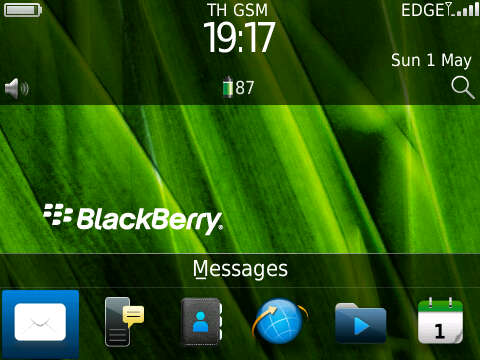
No comments:
Post a Comment