By David (MASON, OH, United States)
I am an IT professional, author of many technical books, and I work from home and needed a performance upgrade from my older Linksys wireless router (Linksys WRT54G2 Wireless-G Router). So I purchased the Linksys E2500 Advanced Simultaneous Dual-Band Wireless-N Router (from amazon.com) and it was a disaster, see my 1 star review there for details. I packed it up and returned it. Amazon handled the return smoothly as always. I decided never again for Linksys.
As a replacement, I first thought about getting the NETGEAR N750 (WNDR4000) which had great reviews, but I decided that for the small difference in price I'd go for this top model.
I unpacked the Netgear N900 (WNDR4500) and had it installed in about 5 minutes on my home network (with 11 computers and many wireless devices) What I did:
1) I made the cable and power connections, and directly connected a PC to the Netgear router to obtain the configuration information.
'
2) With a web browser I entered the router's web address. The Netgear N900 reported:
* a 2.4GHz Network Name (SSID) : NETGEARxx and password
* a 5GHz Network Name (SSID) :NETGEARxx-5G and password
Also did a firmware update (single click of the notice that it was available)
3) I turned on a wireless laptop (Windows 7) and opened the wireless connections dialog, it listed the NETGEARxx SSID, I logged in (with the previous info.) and was immediately on the internet.
4) AFTER having confirmed that it was working, I logged into the Netgear N900 as administrator (admin/password) and changed the admin password, the SSID names and passwords. (Then made the corresponding changes on my laptop computer in the Windows' networking configuration.)
5) I tested it, did some downloads, Norton and Windows updates and rebooted. Then I went to [...] and watched several of my favorites videos (mostly games) in 720p and 1080p, and the video's played as well as on my direct connection (Road Runner Turbo Internet).
Played my PS3 with the wireless connection (online multiplayer) with several games with no visible lag. Connected my Kindles and they worked well.
Signal strength is excellent: shows 5 bars everywhere in the house, my previous router showed 1 bar (or failed) at some distant points in my home.
This couldn't have been a better experience, great product, fast and I'll update this review in a week to report about the reliability etc.
Great quality, good looking device, has 4 LAN ports and 2 USB ports. Includes an network (CAT5E) cable.
Highly recommended
UPDATE: Thought I'd give an update after several weeks of use. It's great, really worth the price.
We use this router for hours everyday with several laptops, tablets, Kindles, 2 PS3's; have a printer connected, I download software, ebooks, large work related files, view youtube and netflix videos and have seen no dropped connections at all. Signal strength is great. I am puzzled by all the reviews that report problems, couldn't have been happier with this router. I'd buy it again.
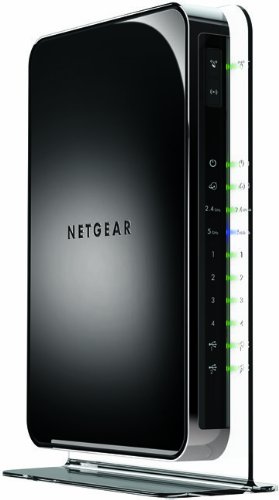
Great.. i am looking for a wireless router lately , your post are helps a lot
ReplyDeleteThis blog is very interesting for Linksys Router Support.if you find more information
ReplyDeleteNetgear Router Support please visit the link.
Thankyou
Lacy Brown